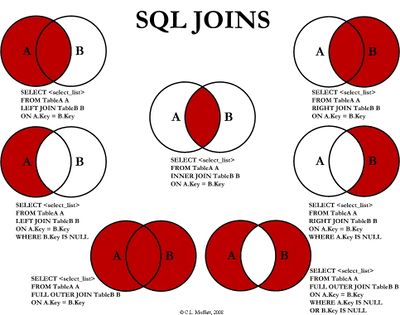« Transact-SQL » : différence entre les versions
| (69 versions intermédiaires par le même utilisateur non affichées) | |||
| Ligne 4 : | Ligne 4 : | ||
= Liens = | = Liens = | ||
* [https://docs.microsoft.com/fr-fr/sql/samples/adventureworks-install-configure AdventureWorks installation and configuration] | * [https://docs.microsoft.com/fr-fr/sql/samples/adventureworks-install-configure AdventureWorks installation and configuration] | ||
* [https://github.com/ktaranov/sqlserver-kit/blob/master/SQL%20Server%20Name%20Convention%20and%20T-SQL%20Programming%20Style.md Naming Convention] | |||
= Astuces = | = Astuces = | ||
| Ligne 43 : | Ligne 44 : | ||
|} | |} | ||
{{info | Pour utiliser {{boxx|_ % [ ^}} comme caractère il faut les encadrer de {{boxx|[ ]}}}} | {{info | Pour utiliser {{boxx|_ % [ ^}} comme caractère il faut les encadrer de {{boxx|[ ]}}}} | ||
== Replace COUNT by EXISTS == | |||
<kode lang='tsql'> | |||
IF((SELECT COUNT(*) FROM MyTable) > 0) | |||
IF EXISTS (SELECT 1 FROM MyTable) | |||
IF((SELECT COUNT(*) FROM MyTable) = 0) | |||
IF NOT EXISTS (SELECT 1 FROM MyTable) | |||
</kode> | |||
== Ordre d'évaluation des clauses - binding order == | == Ordre d'évaluation des clauses - binding order == | ||
| Ligne 61 : | Ligne 71 : | ||
= Bases de données = | = Bases de données = | ||
<kode lang="tsql"> | <kode lang="tsql"> | ||
IF NOT EXISTS (SELECT * FROM sys.databases WHERE name = '[MyDb]') | |||
drop database [MyDb] | BEGIN | ||
CREATE DATABASE [MyDb]; | |||
END; | |||
drop database [MyDb]; | |||
-- Fatal error 615 occurred, avec SQL Server Express | -- Fatal error 615 occurred, avec SQL Server Express | ||
ALTER DATABASE [MyDb] SET AUTO_CLOSE OFF | ALTER DATABASE [MyDb] SET AUTO_CLOSE OFF | ||
| Ligne 143 : | Ligne 157 : | ||
ALTER TABLE MyTable | ALTER TABLE MyTable | ||
DROP CONSTRAINT [DF_MyTable_MyColumn] | DROP CONSTRAINT [DF_MyTable_MyColumn] | ||
</kode> | |||
== [https://learn.microsoft.com/en-us/sql/relational-databases/tables/specify-computed-columns-in-a-table?view=sql-server-ver16 Computed column] == | |||
<kode lang='tsql'> | |||
CREATE TABLE MyTable ( | |||
[Name] [nvarchar](255) NOT NULL, | |||
[ShortName] AS IIF(LEN([Name]) = 8, RIGHT([Name], 3), NULL) PERSISTED | |||
) | |||
ALTER TABLE MyTable | |||
ADD MyComputedColumn AS IIF(LEN([Name]) = 8, RIGHT([Name], 3), NULL) PERSISTED | |||
</kode> | </kode> | ||
| Ligne 164 : | Ligne 189 : | ||
Id int identity(1,1) not null constraint PK_MyTable primary key, | Id int identity(1,1) not null constraint PK_MyTable primary key, | ||
OtherTable_Id int not null, | OtherTable_Id int not null, | ||
foreign key ( | constraint FK_MyTable_OtherTable foreign key (OtherTable_Id) references OtherTable(Id) | ||
); | ); | ||
| Ligne 197 : | Ligne 222 : | ||
<kode lang="tsql"> | <kode lang="tsql"> | ||
-- Suppression d'une clé étrangère | -- Suppression d'une clé étrangère | ||
alter table MyTable | |||
drop constraint FK_MyTable_OtherTable | |||
-- Vérifier que la contrainte existe | -- Vérifier que la contrainte existe | ||
| Ligne 218 : | Ligne 243 : | ||
-- nonclustered index | -- nonclustered index | ||
CREATE INDEX IX_table1_column1 ON table1 (column1); | CREATE NONCLUSTERED INDEX IX_table1_column1 ON table1 (column1); | ||
-- nonclustered index avec une contrainte unique sur 3 colonnes en spécifiant leur ordre de trie | -- nonclustered index avec une contrainte unique sur 3 colonnes en spécifiant leur ordre de trie | ||
| Ligne 272 : | Ligne 297 : | ||
</kode> | </kode> | ||
== | == Insert into: ajouter des données provenant d’une autre table == | ||
<kode lang=tsql> | <kode lang=tsql> | ||
INSERT INTO | -- insert into MyTable (col1, col2) data from AnotherTable (colX, 1) | ||
( | INSERT INTO schema.MyTable (col1, col2) | ||
SELECT | SELECT | ||
colX, | |||
1, | |||
( | |||
select Id from schema.AnotherTable2 where Name = 'xxx' | |||
) as AnotherTable2Id | |||
FROM schema.AnotherTable; | |||
/* test si SELECT renvoie au moins une valeur, dans le cas contraire génère une erreur */ | /* test si SELECT renvoie au moins une valeur, dans le cas contraire génère une erreur */ | ||
| Ligne 287 : | Ligne 318 : | ||
== UPDATE: modifier les valeurs des lignes == | == UPDATE: modifier les valeurs des lignes == | ||
<kode lang="tsql"> | <kode lang="tsql"> | ||
update [ | -- set values based on conditions | ||
set [ | update [table] | ||
[ | set [colonne1] = 'valeur', | ||
where | [colonne2] = 'valeur' | ||
where [colonne3] = 0 | |||
-- set values based on a join | |||
update alias1 | |||
set [column1] = 'valeur' | |||
from [table1] as alias1 | |||
inner join [table2] as alias2 | |||
on alias2.columnA = alias1.column2 | |||
</kode> | </kode> | ||
| Ligne 391 : | Ligne 430 : | ||
[https://docs.microsoft.com/en-us/sql/t-sql/functions/eomonth-transact-sql EOMONTH] | [https://docs.microsoft.com/en-us/sql/t-sql/functions/eomonth-transact-sql EOMONTH] | ||
<kode lang='tsql'> | <kode lang='tsql'> | ||
-- the current database system timestamp as a datetime value without the database time zone offset | |||
GETDATE() | |||
MONTH(date) -- get the month numeric value of date, date could be a varchar 'YYYY/MM/DD' or a date type | |||
YEAR(date) -- get the year numeric value of date | |||
-- convert datetime to date | |||
CONVERT(DATE, GETDATE()) | |||
-- obtenir le premier jour du mois courant | -- obtenir le premier jour du mois courant | ||
-- date courante - 1 mois, puis dernier jour du mois, puis on ajoute 1 jour | -- date courante - 1 mois, puis dernier jour du mois, puis on ajoute 1 jour | ||
| Ligne 435 : | Ligne 483 : | ||
== DISTINCT == | == DISTINCT == | ||
Retire les doublons du résultat. | Retire les doublons (duplicates) du résultat. | ||
<kode lang='tsql'> | <kode lang='tsql'> | ||
SELECT DISTINCT mt1.col1 AS c1 | SELECT DISTINCT mt1.col1 AS c1 | ||
| Ligne 465 : | Ligne 513 : | ||
OFFSET N-1 ROWS | OFFSET N-1 ROWS | ||
FETCH NEXT 1 ROWS ONLY | FETCH NEXT 1 ROWS ONLY | ||
</kode> | |||
== [https://simplesqltutorials.com/sql-server-derived-tables/ Derived table] == | |||
An inner query defined in the {{boxx|FROM}} clause of an outer query.<br> | |||
The scope of a derived table is the duration of the outer query. | |||
{{warn | There is probably a better way to get the same result.}} | |||
<kode lang='tsql'> | |||
-- outer query to get the users belonging to at least 2 groups | |||
SELECT Name, NumberOfGroups | |||
FROM | |||
( | |||
-- derived table: get the number of groups a user belongs to | |||
SELECT Name, COUNT(*) AS NumberOfGroups | |||
FROM Users | |||
GROUP BY UserId | |||
) AS NumberOfGroupsPerUser | |||
WHERE NumberOfGroups > 1 | |||
</kode> | </kode> | ||
= [https://msdn.microsoft.com/en-us/library/ms191472.aspx Jointures] = | = [https://msdn.microsoft.com/en-us/library/ms191472.aspx Jointures] = | ||
* [https://www.codeproject.com/Articles/33052/Visual-Representation-of-SQL-Joins Visual Representation of SQL Joins] | |||
[[File:visual_sql_joins.jpg|400px]] | |||
{| class="wikitable wtp" style="float:left; margin-right: 40px;" | {| class="wikitable wtp" style="float:left; margin-right: 40px;" | ||
|+ Group | |+ Group | ||
| Ligne 570 : | Ligne 639 : | ||
|} | |} | ||
<br clear=all> | <br clear=all> | ||
=== LEFT JOIN / IS NULL vs NOT EXISTS === | |||
NOT EXISTS is faster because it stops its execution as soon as a record matches the criteria whereas LEFT JOIN always joins all the records. | |||
<kode lang='tsql'> | |||
-- fetch the groups without users | |||
select g.Id | |||
from Group g | |||
left join User u | |||
on u.GroupId = g.Id | |||
where u.GroupId is null | |||
-- same result with "not exists" | |||
select g.Id | |||
from Group g | |||
where not exists | |||
( | |||
select 1 | |||
from User u | |||
where u.GroupId = g.Id | |||
) | |||
</kode> | |||
== Cross join == | == Cross join == | ||
| Ligne 801 : | Ligne 892 : | ||
= Fonctions = | = Fonctions = | ||
== [https://docs.microsoft.com/en-us/sql/t-sql/functions/aggregate-functions-transact-sql Aggregate functions] == | == [https://docs.microsoft.com/en-us/sql/t-sql/functions/aggregate-functions-transact-sql Aggregate functions] == | ||
[https://docs.microsoft.com/en-us/sql/t-sql/functions/sum-transact-sql SUM], [https://docs.microsoft.com/en-us/sql/t-sql/functions/min-transact-sql MIN], [https://docs.microsoft.com/en-us/sql/t-sql/functions/max-transact-sql MAX] | [https://docs.microsoft.com/en-us/sql/t-sql/functions/sum-transact-sql SUM], [https://docs.microsoft.com/en-us/sql/t-sql/functions/min-transact-sql MIN], [https://docs.microsoft.com/en-us/sql/t-sql/functions/max-transact-sql MAX], [https://docs.microsoft.com/en-us/sql/t-sql/functions/string-agg-transact-sql STRING_AGG] | ||
<kode lang="tsql"> | <kode lang="tsql"> | ||
-- regroupe les produits par location et somme leurs quantités | -- regroupe les produits par location et somme leurs quantités | ||
SELECT | SELECT LocationId, SUM(Quantity) AS QuantityByLocation, STRING_AGG(ProductId, ',') | ||
FROM | FROM ProductInventory | ||
GROUP BY | GROUP BY LocationId | ||
HAVING SUM(Quantity) > 1000 -- filtre sur le résultat de la colonne agrégée | HAVING SUM(Quantity) > 1000 -- filtre sur le résultat de la colonne agrégée | ||
| Ligne 819 : | Ligne 910 : | ||
ON p.ProductID = pi.ProductID | ON p.ProductID = pi.ProductID | ||
GROUP BY p.Name | GROUP BY p.Name | ||
</kode> | |||
=== [https://learn.microsoft.com/en-us/sql/t-sql/queries/select-over-clause-transact-sql OVER / window function] === | |||
<kode lang='tsql'> | |||
-- total sum | |||
SELECT | |||
id, | |||
salary, | |||
SUM(salary) OVER() AS total_salary -- will contain the sum of all employee salaries in each row | |||
FROM employees; | |||
-- sum by partition | |||
SELECT | |||
id, | |||
department_id, | |||
salary, | |||
SUM(salary) OVER(partition by department_id) AS department_salary -- will contain the sum of employee salaries for the current department | |||
FROM employees; | |||
-- rolling / running sum | |||
SELECT | |||
id, | |||
salary, | |||
SUM(salary) OVER(order by id) AS running_salary -- will contain the incremental sum of salaries | |||
FROM employees | |||
order by id; | |||
</kode> | </kode> | ||
| Ligne 965 : | Ligne 1 082 : | ||
WHEN id % 2 = 1 THEN 'Impair' | WHEN id % 2 = 1 THEN 'Impair' | ||
ELSE 'Error' | ELSE 'Error' | ||
END | END AS "Pair / Impair" | ||
FROM @TempTable | FROM @TempTable | ||
</kode> | </kode> | ||
{| class="wikitable wtp" | |||
! Id | |||
! Value | |||
! Pair / Impair | |||
|- | |||
| 1 || A || Impair | |||
|- | |||
| 2 || B || Pair | |||
|- | |||
| 3 || C || Impair | |||
|- | |||
| 4 || D || Pair | |||
|} | |||
== ISNULL == | == ISNULL == | ||
| Ligne 980 : | Ligne 1 111 : | ||
<kode lang=tsql> | <kode lang=tsql> | ||
COALESCE(NULL, NULL, 'Value1', 'Value2') -- Value1 | COALESCE(NULL, NULL, 'Value1', 'Value2') -- Value1 | ||
</kode> | |||
= [https://docs.microsoft.com/en-us/sql/t-sql/language-elements/rollback-transaction-transact-sql?view=sql-server-ver15 Transaction and rollback] = | |||
<kode lang='tsql'> | |||
DECLARE @TransactionName VARCHAR(20) = 'Transaction1'; | |||
-- start transaction | |||
BEGIN TRAN @TransactionName; | |||
-- update table | |||
UPDATE [table] | |||
SET [column1] = 1 | |||
WHERE [column2] = 1; | |||
-- display the modifications | |||
SELECT [column1], | |||
[column2] | |||
FROM [table]; | |||
-- rollback the transaction | |||
ROLLBACK TRAN @TransactionName; | |||
</kode> | </kode> | ||
= Stored procedure / procédure stockée = | = Stored procedure / procédure stockée = | ||
<kode lang='tsql'> | <kode lang='tsql'> | ||
-- create / alter | |||
CREATE PROCEDURE schema.USP_MySP | |||
@P_MyParameter BIT NULL | |||
AS | |||
BEGIN | |||
END; | |||
-- run | |||
DECLARE @p4 [schema].[T_IdListTable] | DECLARE @p4 [schema].[T_IdListTable] | ||
INSERT INTO @p4 VALUES (1) | INSERT INTO @p4 VALUES (1) | ||
| Ligne 993 : | Ligne 1 153 : | ||
@P_One = '2019-02-12', | @P_One = '2019-02-12', | ||
@P_Two = NULL, | @P_Two = NULL, | ||
@P_Three = DEFAULT, | @P_Three = DEFAULT, -- for tables | ||
@P_Four = @p4, | @P_Four = @p4, | ||
@P_Five = 0; | @P_Five = 0; | ||
-- rename | |||
EXEC sp_rename 'schema.OldName', 'NewName'; | |||
</kode> | </kode> | ||
| Ligne 1 024 : | Ligne 1 187 : | ||
SELECT * FROM [schema].[FN_MyFunction](@p1, NULL, 0) | SELECT * FROM [schema].[FN_MyFunction](@p1, NULL, 0) | ||
</kode> | </kode> | ||
<kode lang='tsql'> | |||
-- test if a TVF exists in the db | |||
IF EXISTS (SELECT 1 | |||
FROM INFORMATION_SCHEMA.ROUTINES | |||
WHERE SPECIFIC_SCHEMA = 'schema' | |||
AND SPECIFIC_NAME = 'FN_MyFunction' | |||
AND ROUTINE_TYPE = 'FUNCTION') | |||
PRINT 'Exists' | |||
ELSE | |||
PRINT 'Doesn''t exist' | |||
</kode> | |||
= Store procedure vs function = | |||
* FN are used to filter data only, no DML(INSERT/UPDATE/DELETE) are allowed. | |||
= Cursor : boucle sur toutes les noms des tables de la BdD = | = Cursor : boucle sur toutes les noms des tables de la BdD = | ||
| Ligne 1 050 : | Ligne 1 228 : | ||
{{warn | Il n'est pas possible d'utiliser une variable comme nom de colonne dans un select.}} | {{warn | Il n'est pas possible d'utiliser une variable comme nom de colonne dans un select.}} | ||
= | = User-Defined Table Type = | ||
Programmability → Types → User-Defined Table Types | Programmability → Types → User-Defined Table Types | ||
<kode lang='tsql'> | <kode lang='tsql'> | ||
| Ligne 1 076 : | Ligne 1 254 : | ||
<kode lang='tsql'> | <kode lang='tsql'> | ||
-- renommer le type | -- renommer le type | ||
-- ne pas mettre le schema dans le nouveau nom | |||
EXEC sp_rename '[schema].[T_MyTypeTable]', 'T_MyTypeTable2' | EXEC sp_rename '[schema].[T_MyTypeTable]', 'T_MyTypeTable2' | ||
| Ligne 1 083 : | Ligne 1 262 : | ||
) | ) | ||
-- générer le code de | -- générer le code de rafraîchissement (remplacer T_MyTypeTable) | ||
SELECT '[' + s.name + '].[' + OBJECT_NAME (d.referencing_id) + ']' AS 'Name', | |||
'EXEC sp_refreshsqlmodule ''[' + s.name + '].[' + OBJECT_NAME (d.referencing_id) + ']''' AS 'Cmd to execute' | |||
FROM sys.sql_expression_dependencies AS d | |||
INNER JOIN sys.objects AS o | |||
ON d.referencing_id = o.[object_id] | |||
INNER JOIN sys.schemas AS s | |||
ON o.[schema_id] = s.[schema_id] | |||
WHERE referenced_class_desc = 'TYPE' | |||
AND referenced_entity_name = 'T_MyTypeTable'; | |||
-- exécuter le code de rafraichissement | -- exécuter le code de rafraichissement | ||
sp_refreshsqlmodule [schema.FN_MyFunction] | EXEC sp_refreshsqlmodule '[schema].[FN_MyFunction]' | ||
-- supprimer le type renommé | -- supprimer le type renommé | ||
| Ligne 1 096 : | Ligne 1 280 : | ||
</kode> | </kode> | ||
= | = Temp table = | ||
* They are created in the tempdb database | |||
<kode lang='tsql'> | <kode lang='tsql'> | ||
IF OBJECT_ID ('tempdb..#TempTable') IS NULL | |||
(Id | CREATE TABLE #TempTable | ||
( | |||
Id INT NOT NULL PRIMARY KEY, | |||
Value NVARCHAR(50) NOT NULL | |||
); | |||
ELSE | |||
TRUNCATE TABLE #TempTable; | |||
DROP TABLE IF EXISTS #TempTable; | |||
-- create the TempTable and insert data from another table | |||
SELECT * | |||
INTO #TempTable | |||
FROM AnotherTable; | |||
</kode> | |||
INSERT @ | = Table variable = | ||
* They are created in the tempdb database | |||
* They are only visible in the batch where they have been created | |||
* No need to drop them, they persist as long as the session is open, just like any other variable | |||
* They are unaffected by transactions | |||
<kode lang='tsql'> | |||
DECLARE @TableVar TABLE | |||
( | |||
Id INT NOT NULL PRIMARY KEY, | |||
Value NVARCHAR(50) NOT NULL | |||
); | |||
INSERT @TableVar | |||
VALUES (1, 'One'); | VALUES (1, 'One'); | ||
-- | -- insert lines from a query | ||
INSERT INTO @ | INSERT INTO @TableVar (Id, Value) | ||
SELECT Id, Value | SELECT Id, Value | ||
FROM AnotherTable | FROM AnotherTable; | ||
-- empty the table | |||
FROM @ | DELETE FROM @TableVar; | ||
</kode> | </kode> | ||
| Ligne 1 137 : | Ligne 1 347 : | ||
</kode> | </kode> | ||
{{info | create view doit être encadré par 2 instructions {{boxx|go}}}} | {{info | create view doit être encadré par 2 instructions {{boxx|go}}}} | ||
= [https://learn.microsoft.com/en-us/sql/relational-databases/views/create-indexed-views?view=sql-server-ver16 Indexed view] = | |||
{{warn | Limitations: | |||
* no outer joins | |||
* no sub-queries | |||
* no reference to other views | |||
* no unions}} | |||
<kode lang='tsql'> | |||
-- Set the options to support indexed views. | |||
SET NUMERIC_ROUNDABORT OFF; | |||
SET ANSI_PADDING, ANSI_WARNINGS, CONCAT_NULL_YIELDS_NULL, ARITHABORT, QUOTED_IDENTIFIER, ANSI_NULLS ON; | |||
-- Create view with SCHEMABINDING. | |||
IF OBJECT_ID ('pri.VW_Item', 'view') IS NOT NULL | |||
DROP VIEW pri.VW_Item; | |||
GO | |||
CREATE VIEW pri.VW_Item | |||
WITH SCHEMABINDING | |||
AS | |||
SELECT ItemId, Description | |||
FROM dbo.Item; | |||
GO | |||
-- Create an indexes | |||
CREATE UNIQUE CLUSTERED INDEX FK_Item_VW_Item_ItemId | |||
ON pri.VW_Item (ItemId); | |||
GO | |||
CREATE INDEX IDX_UN_VW_Item_Description | |||
ON pri.VW_FreightEntryWeightCondition (Description); | |||
GO | |||
</kode> | |||
= [https://docs.microsoft.com/en-us/sql/t-sql/queries/with-common-table-expression-transact-sql CTE - Common Table Expression] = | = [https://docs.microsoft.com/en-us/sql/t-sql/queries/with-common-table-expression-transact-sql CTE - Common Table Expression] = | ||
Stocke le résultat d'une requête pour pouvoir la réutilser. | Stocke le résultat d'une requête pour pouvoir la réutilser. | ||
<kode lang='tsql'> | <kode lang='tsql'> | ||
WITH | ;WITH | ||
ProductQty AS | ProductQty AS | ||
( | |||
SELECT ProductID, Quantity | |||
FROM ProductInventory | |||
) | |||
SELECT ProductID, SUM(Quantity) AS SumQuantity | SELECT ProductID, SUM(Quantity) AS SumQuantity | ||
FROM ProductQty | FROM ProductQty | ||
| Ligne 1 151 : | Ligne 1 396 : | ||
-- il n'est pas possible d'avoir une CTE dans une autre CTE | -- il n'est pas possible d'avoir une CTE dans une autre CTE | ||
-- mais on peut déclarer une 2ème CTE qui référence la première | -- mais on peut déclarer une 2ème CTE qui référence la première | ||
WITH | ;WITH | ||
Cte1 AS | Cte1 AS | ||
( | |||
SELECT Id, Value | |||
FROM MyTable1 | |||
), | |||
Cte2 As | Cte2 As | ||
( | |||
SELECT Id, Value | |||
FROM Cte1 | |||
) | |||
SELECT Id, Value | SELECT Id, Value | ||
FROM Cte2 | FROM Cte2 | ||
| Ligne 1 164 : | Ligne 1 413 : | ||
{{warn | Bien penser à terminer la commande précédant la CTE avec un {{boxx|;}}}} | {{warn | Bien penser à terminer la commande précédant la CTE avec un {{boxx|;}}}} | ||
== Récursif == | == [https://www.sqlservertutorial.net/sql-server-basics/sql-server-recursive-cte/ Récursif] == | ||
<kode lang='tsql'> | |||
-- Get all the employees who does not have a manager | |||
-- Then recursively get all their subordinates | |||
;WITH | |||
cte_hierarchy AS | |||
( | |||
SELECT EmployeeId, | |||
Name, | |||
ManagerId | |||
FROM Employees | |||
WHERE ManagerId IS NULL | |||
UNION ALL | |||
SELECT e.EmployeeId, | |||
e.Name, | |||
e.ManagerId | |||
FROM Employees e | |||
INNER JOIN cte_hierarchy cte | |||
ON cte.EmployeeId = e.ManagerId | |||
) | |||
SELECT * FROM cte_hierarchy; | |||
</kode> | |||
= String = | = String = | ||
Dernière version du 7 janvier 2024 à 11:11
Liens
Astuces
-- Commentaire /* Commentaire */ -- variable declare @maVariable char(10); set @maVariable = 'ABCDE'; declare @maVariable char(10) = 'ABCDE'; -- en une ligne -- print print 'Texte ' + @maVariable + ' Texte ' + cast(@intVariable as nvarchar) -- échapper un single quote 'it doesn''t work' -- retour à la ligne CR LF 'première ligne' + char(13) + char(10) + 'deuxième ligne' |
like
Mot clé permettant de faire une comparaison sur un modèle plutôt que sur une valeur exacte.
select * from MaTable where maColonne like '%BC%' -- toutes les valeurs qui contiennent BC |
| _ | 1 caractère |
| % | plusieurs caractères |
| [abc] [a-z] |
1 caractère dans la liste ou l’intervalle |
| [^abc] [^a-z] |
1 caractère en dehors de la liste ou de l’intervalle |
| Pour utiliser _ % [ ^ comme caractère il faut les encadrer de [ ] |
Replace COUNT by EXISTS
IF((SELECT COUNT(*) FROM MyTable) > 0) IF EXISTS (SELECT 1 FROM MyTable) IF((SELECT COUNT(*) FROM MyTable) = 0) IF NOT EXISTS (SELECT 1 FROM MyTable) |
Ordre d'évaluation des clauses - binding order
- FROM
- ON
- JOIN
- WHERE
- GROUP BY
- WITH CUBE
- HAVING
- SELECT
- DISTINCT
- ORDER BY
- TOP
Ainsi un alias de table définit dans FROM pourra être utilisé dans SELECT.
Un alias de colonne définit dans SELECT ne pourra être utilisé dans WHERE mais pourra être utilisé dans ORDER BY.
Bases de données
IF NOT EXISTS (SELECT * FROM sys.databases WHERE name = '[MyDb]')
BEGIN
CREATE DATABASE [MyDb];
END;
drop database [MyDb];
-- Fatal error 615 occurred, avec SQL Server Express
ALTER DATABASE [MyDb] SET AUTO_CLOSE OFF
-- lister les BdD
SELECT * from sys.databases;
SELECT name,suser_sname(owner_sid) as 'owner' from sys.databases WHERE name NOT IN ('master', 'tempdb', 'model', 'msdb');
-- avec show
show databases;
|
Tables
Lister les tables
-- Lister les tables de la BdD sélectionnée
show tables;
-- Lister les tables de la BdD MaBdD
show tables from MaBdD;
select table_name
from information_schema.tables
where table_type = 'base table'
and table_name like '%xxx%';
|
Créer / supprimer une table
IF NOT EXISTS (SELECT *
FROM INFORMATION_SCHEMA.TABLES
WHERE TABLE_SCHEMA = 'schema'
AND TABLE_NAME = 'MyTable')
BEGIN
create table schema.MyTable (
-- clé primaire
Id int identity(1,1) not null constraint PK_MyTable primary key,
Name varchar(50) not null,
-- insère la date courante si rien n’est spécifié
Date datetime not null default getdate()
);
END
-- Supprimer une table
drop table schema.MaTable;
-- Supprimer toutes les tables
EXEC sp_MSForEachTable 'ALTER TABLE ? NOCHECK CONSTRAINT all'
EXEC sp_MSForEachTable 'DROP TABLE ?'
|
Ajouter une colonne
IF NOT EXISTS( SELECT *
FROM INFORMATION_SCHEMA.COLUMNS
WHERE TABLE_NAME = 'ma_table'
AND TABLE_SCHEMA = 'mon_schema'
AND COLUMN_NAME = 'ma_colonne')
BEGIN
ALTER TABLE [mon_schema].[ma_table]
ADD ma_colonne varchar(20),
MyColumn INT NOT NULL CONSTRAINT DF_MyTable_MyColumn DEFAULT (0);
END
|
Modifier une colonne
ALTER TABLE mon_schema.ma_table ALTER COLUMN ma_colonne DECIMAL(18, 14) |
| Management Studio (SSMS) interdit par défaut les changements qui requiert la recréation de la table. Tools → Options → Designer → Prevent saving changes that require table re-creation |
Supprimer une colonne
ALTER TABLE MyTable DROP COLUMN MyColumn; -- drop the column constraint first ALTER TABLE MyTable DROP CONSTRAINT [DF_MyTable_MyColumn] |
Computed column
CREATE TABLE MyTable (
[Name] [nvarchar](255) NOT NULL,
[ShortName] AS IIF(LEN([Name]) = 8, RIGHT([Name], 3), NULL) PERSISTED
)
ALTER TABLE MyTable
ADD MyComputedColumn AS IIF(LEN([Name]) = 8, RIGHT([Name], 3), NULL) PERSISTED
|
Contraintes d'intégrités
-- ajout
alter table MaTable
add constraint ck_maColonne check (maColonne>0));
-- supression
alter table MaTable
drop constraint ck_maColonne;
|
Foreign Key
C'est une contrainte permettant de lier une colonne à une clé primaire d 'une autre table.
Dans l'exemple suivant les commandes sont adressées à des clients. Pour être sur que ces clients existent bel et bien, on ajoute une contrainte sur la colonne Client_ID de la table COMMANDE afin de celle-ci ne puisse contenir que des Client_ID de la table CLIENT.
create table MyTable (
Id int identity(1,1) not null constraint PK_MyTable primary key,
OtherTable_Id int not null,
constraint FK_MyTable_OtherTable foreign key (OtherTable_Id) references OtherTable(Id)
);
alter table MyTable
add constraint FK_MyTable_OtherTable
foreign key (OtherTable_Id) references OtherTable(Id);
|
|
|
|---|
-- Suppression d'une clé étrangère
alter table MyTable
drop constraint FK_MyTable_OtherTable
-- Vérifier que la contrainte existe
SELECT * FROM INFORMATION_SCHEMA.REFERENTIAL_CONSTRAINTS
-- Lister les FK d'une table
SELECT
OBJECT_NAME(parent_object_id) AS [FK Table],
name AS [Foreign Key],
OBJECT_NAME(referenced_object_id) AS [PK Table]
FROM sys.foreign_keys
WHERE parent_object_id = OBJECT_ID('schema.Table');
|
Index
-- clustered index
CREATE CLUSTERED INDEX IX_table1_column1 ON database1.schema1.table1 (column1);
-- nonclustered index
CREATE NONCLUSTERED INDEX IX_table1_column1 ON table1 (column1);
-- nonclustered index avec une contrainte unique sur 3 colonnes en spécifiant leur ordre de trie
CREATE UNIQUE INDEX IX_table1_column1_column2_column3 ON table1 (column1 DESC, column2 ASC, column3 DESC);
-- drop index
DROP INDEX IX_table1_column1 ON table1
-- test si index existe déjà
IF EXISTS (SELECT name FROM sys.indexes
WHERE name = N'IX_table1_column1')
DROP INDEX IX_table1_column1 ON table1;
GO
CREATE NONCLUSTERED INDEX IX_table1_column1
ON table1 (column1);
GO
|
Données
Vider une table
-- truncate vide la table, c'est le plus rapide, pas de rollback possible truncate table Ma_Table; -- delete supprime toutes les lignes une par une delete from Ma_Table; |
INSERT: Ajouter des lignes
INSERT INTO [mon_schema].[ma_table]
([colonne_1] ,[colonne_2]) /* optionnel, utile si les valeurs ne sont pas dans le même ordre que les colonnes */
VALUES
(N'valeur_1' ,N'valeur_2'),
(N'valeur_11' ,N'valeur_12'); /* insérer une 2ème ligne */
/* test si l'enregistrement de la ligne a déjà étét fait */
IF NOT EXISTS( SELECT *
FROM [mon_schema].[ma_table]
WHERE [colonne_1] = N'valeur_1')
BEGIN
...
END
GO
|
Désactiver la vérification de la foreign key
-- ne plus vérifier la contrainte (foreign key) lors de l'insertion de données ALTER TABLE [MaTable] NOCHECK CONSTRAINT [FK_AutreTable_AutreColonne_Colonne1]; -- réactiver la vérification de la contrainte (foreign key) lors de l'insertion de données ALTER TABLE [MaTable] CHECK CONSTRAINT [FK_AutreTable_AutreColonne_Colonne1]; |
Insert into: ajouter des données provenant d’une autre table
-- insert into MyTable (col1, col2) data from AnotherTable (colX, 1)
INSERT INTO schema.MyTable (col1, col2)
SELECT
colX,
1,
(
select Id from schema.AnotherTable2 where Name = 'xxx'
) as AnotherTable2Id
FROM schema.AnotherTable;
/* test si SELECT renvoie au moins une valeur, dans le cas contraire génère une erreur */
if @@ROWCOUNT=0
THROW 50001, 'ERREUR', 1;
|
UPDATE: modifier les valeurs des lignes
-- set values based on conditions
update [table]
set [colonne1] = 'valeur',
[colonne2] = 'valeur'
where [colonne3] = 0
-- set values based on a join
update alias1
set [column1] = 'valeur'
from [table1] as alias1
inner join [table2] as alias2
on alias2.columnA = alias1.column2
|
UPDATE if exist else INSERT
update MATABLE
set MACOLONNE = 'valeur'
where condition
if @@ROWCOUNT=0
insert into MATABLE (MACOLONNE) values ('valeur')
|
| update ... if @@ROWCOUNT fait un seul table/index scan IF EXISTS (SELECT ...) UPDATE ... ELSE INSERT fait deux table/index scans, un pour le select et un pour l'update |
DELETE: supprimer des lignes
delete from TABLE where Id = 1 or Id = 2 |
Copie d’une table vers une autre (perte des clés)
select * into NEW_TABLE from ORIGIN_TABLE where 1 = 0 /* empèche la copie des données de la table */ |
Types de données
Chaînes de caractères
| Type | Description |
|---|---|
| char(n) | longueur n. 1 < n < 8000 bytes. |
| varchar(n|max) | longueur variable. 1 < n < 8000 bytes. max = 2^31 bytes (2Gio) |
| nchar(n) | unicode, longueur n. 1 < n < 4000 bytes. |
| nvarchar(n|max) | unicode, longueur variable. 1 < n < 8000 bytes. max = 2^31 bytes (2Gio) |
| sysname | nvarchar(128), valeurs NULL interdites |
- Use char when the sizes of the column data entries are consistent.
- Use varchar when the sizes of the column data entries vary considerably.
- Use varchar(max) when the sizes of the column data entries vary considerably, and the size might exceed 8000 bytes.
Numériques exacts
| Type | Description |
|---|---|
| decimal(p,d) numeric(p,d) |
numérique de précision p (nb total de chiffres) avec d décimaux. 1 < p < 38 et 1 < d < p. [-10^38 to 10^38-1] Ex: decimal(8,3) → [-99999,999 to +99999,999] |
| int | entier stocké sur 4 octets. [-2^31 to 2^31-1] |
| bigint | entier stocké sur 8 octets. [-2^63 to 2^63-1] |
| smallint | entier stocké sur 2 octets. [-2^15 to 2^15-1] |
| tinyint | entier stocké sur 1 octets. [0 to 255] |
| money | valeur monétaire sur 8 octets |
| smallmoney | valeur monétaire sur 4 octets |
| bit | entier de valeur 0 (FALSE), 1 (TRUE) ou NULL |
Numériques approchés
| Type | Description |
|---|---|
| float(n) | 1 < n < 53. [-1.79E+308 to -2.23E-308 , 0 , 2.23E-308 to 1.79E+308] |
| real | float(24) sur 4 octets. [-3.40E+38 to -1.18E-38 , 0 , 1.18E-38 to 3.40E+38] |
Date
| Type | Description |
|---|---|
| datetime | date + heure. 01/01/1753 - 31/12/9999. Précision de 3.33 millisecondes |
| datetime2 | date + heure. 01/01/0001 - 31/12/9999. Précision de 100 nanosecondes |
| datetimeoffset | date + heure UTC. 01/01/0001 - 31/12/9999. Précision de 100 nanosecondes |
| smalldatetime | date + heure. 01/01/1900 - 06/06/2079. Précision de 1 minute |
| date | date. 01/01/0001 - 31/12/9999 |
| time | heure. Précision de 100 nanosecondes |
-- the current database system timestamp as a datetime value without the database time zone offset GETDATE() MONTH(date) -- get the month numeric value of date, date could be a varchar 'YYYY/MM/DD' or a date type YEAR(date) -- get the year numeric value of date -- convert datetime to date CONVERT(DATE, GETDATE()) -- obtenir le premier jour du mois courant -- date courante - 1 mois, puis dernier jour du mois, puis on ajoute 1 jour DECLARE @first_day_of_month smalldatetime = DATEADD(DAY,1,EOMONTH(GETDATE(), -1)) -- autre méthode DECLARE @first_day_of_month smalldatetime = DATEFROMPARTS(YEAR(@today), MONTH(@today), 1) |
Données binaires
| Type | Description |
|---|---|
| binary(n) | longueur fixe de n octets. 1 < n < 8000 |
| varbinary(n|max) | longueur variable de n octets. 1 < n < 8000. max = 2^31 = 2 Gio |
Autres
| Type | Description |
|---|---|
| uniqueidentifier | GUID de 16 octets. Ex: NEWID() |
| sql_variant | n'importe quel type de données. max 8016 octets |
| cursor | |
| xml |
SELECT
SELECT mt.col1 AS c1 -- column alias
, 'txt' AS c2 -- static value
FROM MyTable AS mt -- table alias
WHERE (
mt.col1 > 0
AND mt.col1 < 100
)
OR mt.col1 = - 1
|
DISTINCT
Retire les doublons (duplicates) du résultat.
SELECT DISTINCT mt1.col1 AS c1 FROM MyTable1 AS mt1 WHERE mt1.col2 > 0 |
Sélection des lignes
-- Sélection des 10 premières lignes SELECT TOP 10 * FROM MyTable ORDER BY Id; -- Sélection de 50% des premières lignes SELECT TOP 50 PERCENT * FROM MyTable ORDER BY Id; -- Sélection des 10 dernières lignes SELECT TOP 10 * FROM MyTable ORDER BY Id DESC; -- Sélection de la ligne numéro N (paging) SELECT * FROM MyTable ORDER BY Id OFFSET N-1 ROWS FETCH NEXT 1 ROWS ONLY |
Derived table
An inner query defined in the FROM clause of an outer query.
The scope of a derived table is the duration of the outer query.
| There is probably a better way to get the same result. |
-- outer query to get the users belonging to at least 2 groups
SELECT Name, NumberOfGroups
FROM
(
-- derived table: get the number of groups a user belongs to
SELECT Name, COUNT(*) AS NumberOfGroups
FROM Users
GROUP BY UserId
) AS NumberOfGroupsPerUser
WHERE NumberOfGroups > 1
|
Jointures
| Id | Name |
|---|---|
| 1 | G1 |
| 2 | G2 |
| 3 | G3 |
| Id | Name | Group_Id |
|---|---|---|
| 1 | U1 | 1 |
| 2 | U2 | 2 |
| 3 | U3 | null |
Inner join - jointure interne ou d'égalité
Liaison entre deux tables basée sur une égalité.
Retourne les paires des lignes qui correspondent à la jointure.
select u.Name as 'user', g.Name as 'group' from [User] as u join [Group] as g on u.Group_Id = g.Id; |
| user | group |
|---|---|
| U1 | G1 |
| U2 | G2 |
Left / Right / Full outer join - jointure externe
Retourne les paires des lignes qui correspondent à la jointure:
| left | plus toutes les lignes de la table de gauche qui n'ont pas de lien dans la table de droite |
| right | plus toutes les lignes de la table de droite qui n'ont pas de lien dans la table de gauche |
| full | plus toutes les autres lignes des 2 tables qui ne correspondent pas à la jointure |
select u.Name as 'user', g.Name as 'group' from [User] as u left/right/full join [Group] as g on u.Group_Id = g.Id; |
| user | group |
|---|---|
| U1 | G1 |
| U2 | G2 |
| U3 | null |
| user | group |
|---|---|
| U1 | G1 |
| U2 | G2 |
| null | G3 |
| user | group |
|---|---|
| U1 | G1 |
| U2 | G2 |
| U3 | null |
| null | G3 |
LEFT JOIN / IS NULL vs NOT EXISTS
NOT EXISTS is faster because it stops its execution as soon as a record matches the criteria whereas LEFT JOIN always joins all the records.
-- fetch the groups without users
select g.Id
from Group g
left join User u
on u.GroupId = g.Id
where u.GroupId is null
-- same result with "not exists"
select g.Id
from Group g
where not exists
(
select 1
from User u
where u.GroupId = g.Id
)
|
Cross join
Produit cartésien (cross-product) de 2 tables.
select u.Name as 'user', g.Name as 'group' from [User] as u cross join [Group] as g; |
| user | group |
|---|---|
| U1 | G1 |
| U2 | G1 |
| U3 | G1 |
| U1 | G2 |
| U2 | G2 |
| U3 | G2 |
| U1 | G3 |
| U2 | G3 |
| U3 | G3 |
Operators
Union
Concaténation des résultats de 2 requêtes. Les doublons sont supprimés.
union all permet de conserver les doublons.
| UNION ALL vs OR condition |
select Name from [User] union select Name from [Group]; |
| Name |
|---|
| G1 |
| G2 |
| G3 |
| U1 |
| U2 |
| U3 |
Intersect - Except
SELECT col1, col2 FROM MyTable1 EXCEPT SELECT col1, col2 FROM MyTable2 |
Cross / Outer Apply
Cross Apply permet de faire une jointure interne entre une table et une table-valued fonction (fonction qui retourne une table).
Ce qui revient à exécuter une TVF pour chaque ligne d'une table.
Outer Apply permet de faire une jointure externe sur le même principe.
-- pour chaque personne, appel de la tvf ufnGetContactInformation qui va ajouter des colonnes au résultat SELECT * FROM Person.Person AS p CROSS APPLY dbo.ufnGetContactInformation(p.Id) |
Merge
Permet de mettre à jour la table Destination avec les éléments de la table Source.
merge [Destination Table] as target
using [Source Table] as source
on target.id = source.id
when matched and target.field1 = source.field1 then
delete
when match then
update set
field1 = source.field1,
field2 = source.field2
when not matched then
insert (id, field1, field2)
values (source.id, source.field1, source.field2);
|
Colonnes calculées
select Salaire, Commission, round(Salaire*1.1, 0) as SalairePlusDixPourcent, -- on utilise coalesce pour remplacer les Commission null par 0 Salaire + coalesce(Commission,0) as SalairePlusCommission from Employés |
Référencer une colonne calculée
order by
-- seul order by permet de référencer un alias select Salaire, Commission, round(Salaire*1.1, 0) as SalairePlusDixPourcent from Employés order by SalairePlusDixPourcent |
Sous-requête
select Salaire, Commission, SalairePlusDixPourcent, SalairePlusCommission, sum(SalairePlusCommission) over() as Somme from
(
select Salaire, Commission,
round(Salaire*1.1, 0) as SalairePlusDixPourcent,
Salaire + coalesce(Commission,0) as SalairePlusCommission
from Employés
) as CalcSum
|
WITH common_table_expression
-- calculer la somme pour une colonne calculée
with CalcSum as
(
select Salaire, Commission,
round(Salaire*1.1, 0) as SalairePlusDixPourcent,
Salaire + coalesce(Commission,0) as SalairePlusCommission
from Employés
)
select Salaire, Commission, SalairePlusDixPourcent, SalairePlusCommission, sum(SalairePlusCommission) over() as Somme
from CalcSum
|
Opérateurs
if else
if @var = 0
print 'ok'
else
begin
print 'ko'
print 'ko multi-lignes'
end
|
in
select * from MaTable where col1 in (0, 1) -- équivalent à where col1 = 0 or col1 = 1 -- Sous-requêtes -- Liste les Id de tous les Manager -- puis récupère le Nom pour chaque Id select Id, Nom from Employés where Id in (select Manager from Employés) -- Liste les Id de tous les Manager -- puis liste tous les Employés qui n'ont pas ces Id -- attention la sous-requête ne doit pas retourner de valeurs null select Id, Nom from Employés where Id not in (select Manager from Employés where Manager is not null) |
EXISTS
| SELECT 1 est équivalent à SELECT * ou SELECT 0 |
-- séléctionne toutes les lignes de Table1 qui ont un Id dans Table2
SELECT * FROM Table1 AS t1
WHERE EXISTS (SELECT 1 FROM Table2 AS t2 WHERE t1.Id = t2.Id )
-- séléctionne toutes les lignes de Table1 qui n'ont un Id dans Table2
SELECT * FROM Table1 AS t1
WHERE NOT EXISTS (SELECT 1 FROM Table2 AS t2 WHERE t1.Id = t2.Id )
-- séléctionne tous clients de la table Clients qui ne sont pas dans la table BlackListedClients
select *
from Clients AS c
where not exists
(select *
from BlackListedClients as blc
where c.Id = blc.id)
-- équivalant à
select *
from Clients AS c
where c.Id not in
(select blc.id
from BlackListedClients as blc
where c.Id = blc.id)
|
while
declare @i int
set @i = 0
while @i < 50
begin
print @i
set @i = @i + 1
end
|
rollup
Agrège par hiérarchie de valeurs.
# groupe les éléments de colonne1 et compte leurs occurrences # la première ligne somme toutes les occurrences → rollup select colone1, count(colonne1) as 'Occurrence' from MaTable group by colonne1 with rollup order by 'Occurrence' desc # colonne1 | Occurrence # NULL | 50 # 2 | 30 # 5 | 20 |
Fonctions
Aggregate functions
SUM, MIN, MAX, STRING_AGG
-- regroupe les produits par location et somme leurs quantités SELECT LocationId, SUM(Quantity) AS QuantityByLocation, STRING_AGG(ProductId, ',') FROM ProductInventory GROUP BY LocationId HAVING SUM(Quantity) > 1000 -- filtre sur le résultat de la colonne agrégée -- somme des quantités de tous les produits SELECT SUM(Quantity) AS TotalQuantity FROM Production.ProductInventory -- pour chaque produit, affiche les quantités min et max stockées dans les différentes locations SELECT p.Name, MIN(pi.Quantity), MAX(pi.Quantity) FROM Production.Product AS p INNER JOIN Production.ProductInventory AS pi ON p.ProductID = pi.ProductID GROUP BY p.Name |
OVER / window function
-- total sum SELECT id, salary, SUM(salary) OVER() AS total_salary -- will contain the sum of all employee salaries in each row FROM employees; -- sum by partition SELECT id, department_id, salary, SUM(salary) OVER(partition by department_id) AS department_salary -- will contain the sum of employee salaries for the current department FROM employees; -- rolling / running sum SELECT id, salary, SUM(salary) OVER(order by id) AS running_salary -- will contain the incremental sum of salaries FROM employees order by id; |
Count
-- compte le nombre de ligne d'une table SELECT COUNT(*) FROM Product -- compte le nombre d'occurences différente, ne prend pas en compte NULL SELECT COUNT(DISTINCT Color) FROM Product -- pour chaque produit, compte le nombre d'étagère SELECT p.Name, COUNT(pi.Shelf) FROM Production.Product AS p INNER JOIN Production.ProductInventory AS pi ON p.ProductID = pi.ProductID GROUP BY p.Name HAVING COUNT(pi.Shelf) > 1 -- filtrer seulement les produits qui ont plus d'une étagère |
Math functions
| ROUND | arrondi |
| RAND | chiffre aléatoire entre 0 et 1 |
| POWER - SQRT | puissance - racine carrée |
| CEILING - FLOOR | plus petit entier supérieur ou égal plus grand entier inférieur ou égal |
SELECT Price,
ROUND(Price, 1), -- 1 décimale
ROUND(Price, 2), -- 2 décimales
ROUND(Price, -1) -- 1 entier (123 → 120)
SELECT RAND() -- le serveur choisit un seed différent à chaque exécution
SELECT RAND(1) -- on force le seed, le chiffre généré est le même si le seed est le même
|
Parse, Convert et Cast
-- PARSE: string to date/time and number types only
SELECT PARSE('12/31/2019' AS DATE);
SELECT PARSE('31/12/2019' AS DATE USING 'fr-FR');
-- retourne NULL au lieu d'une erreur si la parse n'a pas marché
SELECT TRY_PARSE('31/12/2019' AS DATE);
-- CAST: data type to another data type
SELECT CAST(9.5 AS int);
SELECT TRY_CAST(9.5 AS decimal(6,4));
-- CONVERT: same as CAST with a style
SELECT CONVERT (DATE, '12/31/2019');
SELECT TRY_CONVERT (DATE, '31/12/2019');
-- ISNUMERIC, ISDATE
DECLARE @Var1 NVARCHAR(50) = '123'
DECLARE @Var2 NVARCHAR(50) = '01/01/1980'
SELECT ISNUMERIC (@Var1), ISNUMERIC (@Var2), ISDATE(@Var1), ISDATE(@Var2)
-- 1 0 0 1
|
Time functions
| SELECT SYSDATETIME() | 2019-04-17 14:36:21.9359144 |
| SELECT SYSDATETIMEOFFSET() | 2019-04-17 14:36:21.9359144 +02:00 |
| SELECT SYSUTCDATETIME() | 2019-04-17 12:36:21.9359144 |
| SELECT CURRENT_TIMESTAMP | 2019-04-17 14:36:21.933 |
| SELECT GETUTCDATE() | 2019-04-17 12:36:21.933 |
| SELECT GETDATE() | 2019-04-17 14:36:21.933 |
-- subpart SELECT DAY(GETDATE()) -- 17 SELECT MONTH(GETDATE()) -- 4 SELECT YEAR(GETDATE()) -- 2019 SELECT DATEPART(d, GETDATE()) -- 17 SELECT DATEPART(m, GETDATE()) -- 4 SELECT DATEPART(yy, GETDATE()) -- 2019 SELECT DATENAME(m, GETDATE()) -- April -- build date SELECT DATEFROMPARTS(2019, 4, 17) SELECT DATETIMEFROMPARTS(2019, 4, 17, 12, 0, 0, 0) SELECT SMALLDATETIMEFROMPARTS(2019, 4, 17, 12, 0) SELECT DATETIME2FROMPARTS(2019, 4, 17, 12, 0, 0, 0, 0) SELECT DATETIMEOFFSETFROMPARTS(2019, 4, 17, 12, 0, 0, 0, 2, 0, 0) SELECT TIMEFROMPARTS(12, 0, 0, 0, 0) -- diff SELECT DATEDIFF(yy, '1/1/2018', '1/1/2019') -- 1 SELECT DATEDIFF(m, '1/1/2018', '1/1/2019') -- 12 SELECT DATEDIFF(d, '1/1/2018', '1/1/2019') -- 365 -- modification SELECT DATEADD(yy, 1, CONVERT(date, getdate())) -- 2020-04-17 SELECT DATEADD(m, 1, CONVERT(date, getdate())) -- 2019-05-17 SELECT DATEADD(d, 1, CONVERT(date, getdate())) -- 2019-04-18 SELECT EOMONTH(GETDATE()) -- 2019-04-30 SELECT EOMONTH(GETDATE(), 1) -- 2019-05-31 |
CHOOSE
Retourne la nième valeur.
SELECT CHOOSE(2, 'A', 'B', 'C') -- B |
IIF
Retourne une des 2 valeurs en fonction du résultat du test.
SELECT IIF(1 = 1, 'TRUE', 'FALSE') |
CASE
-- simple case
SELECT CASE 2
WHEN 1 THEN 'A'
WHEN 2 THEN 'B'
WHEN 3 THEN 'C'
ELSE 'Z'
END
-- search case
DECLARE @TempTable TABLE (Id INT NOT NULL PRIMARY KEY, Value NVARCHAR(50) NOT NULL);
INSERT @TempTable VALUES (1, 'A'), (2, 'B'), (3, 'C'), (4, 'D');
SELECT *,
CASE
WHEN id % 2 = 0 THEN 'Pair'
WHEN id % 2 = 1 THEN 'Impair'
ELSE 'Error'
END AS "Pair / Impair"
FROM @TempTable
|
| Id | Value | Pair / Impair |
|---|---|---|
| 1 | A | Impair |
| 2 | B | Pair |
| 3 | C | Impair |
| 4 | D | Pair |
ISNULL
Retourne la première valeur si elle est non-nulle, sinon la deuxième. Ne prend que 2 arguments.
SELECT ISNULL('Value', 'Other') -- Value
SELECT ISNULL(NULL, 'Other') -- Other
|
COALESCE
Retourne la première valeur non-nulle. Prend 2 arguments ou plus.
COALESCE(NULL, NULL, 'Value1', 'Value2') -- Value1 |
Transaction and rollback
DECLARE @TransactionName VARCHAR(20) = 'Transaction1';
-- start transaction
BEGIN TRAN @TransactionName;
-- update table
UPDATE [table]
SET [column1] = 1
WHERE [column2] = 1;
-- display the modifications
SELECT [column1],
[column2]
FROM [table];
-- rollback the transaction
ROLLBACK TRAN @TransactionName;
|
Stored procedure / procédure stockée
-- create / alter
CREATE PROCEDURE schema.USP_MySP
@P_MyParameter BIT NULL
AS
BEGIN
END;
-- run
DECLARE @p4 [schema].[T_IdListTable]
INSERT INTO @p4 VALUES (1)
INSERT INTO @p4 VALUES (2)
DECLARE @p5 INT = 0
EXEC [schema].[USP_MyStoredProc]
@P_One = '2019-02-12',
@P_Two = NULL,
@P_Three = DEFAULT, -- for tables
@P_Four = @p4,
@P_Five = 0;
-- rename
EXEC sp_rename 'schema.OldName', 'NewName';
|
Delete all SP
DECLARE c CURSOR FOR
SELECT [name], [schema_id] FROM sys.objects WHERE type = 'p';
OPEN c;
FETCH NEXT FROM c
INTO @spName,
@schemaName;
WHILE @@fetch_status = 0
BEGIN
SET @dropCmd = 'drop procedure [' + SCHEMA_NAME (@schemaName) + '].[' + @procName + ']';
EXEC (@dropCmd);
FETCH NEXT FROM cur
INTO @spName,
@schemaName;
END;
CLOSE c;
DEALLOCATE c;
|
Table-valued functions
DECLARE @p1 [schema].[T_IdListTable] SELECT * FROM [schema].[FN_MyFunction](@p1, NULL, 0) |
-- test if a TVF exists in the db
IF EXISTS (SELECT 1
FROM INFORMATION_SCHEMA.ROUTINES
WHERE SPECIFIC_SCHEMA = 'schema'
AND SPECIFIC_NAME = 'FN_MyFunction'
AND ROUTINE_TYPE = 'FUNCTION')
PRINT 'Exists'
ELSE
PRINT 'Doesn''t exist'
|
Store procedure vs function
- FN are used to filter data only, no DML(INSERT/UPDATE/DELETE) are allowed.
Cursor : boucle sur toutes les noms des tables de la BdD
DECLARE tableCursor CURSOR FOR
SELECT [name] FROM sys.Tables
WHERE [type]='U' -- Table
ORDER BY [name]
DECLARE @tableName sysname
OPEN tableCursor
-- Charge la première valeur dans tableName
FETCH NEXT FROM tableCursor INTO @tableName
WHILE (@@FETCH_STATUS <> -1)
BEGIN
print 'Table name: ' + @tableName
-- Charge la valeur suivante dans tableName
FETCH NEXT FROM tableCursor INTO @tableName
END
-- Close cursor and free memory
CLOSE tableCursor
DEALLOCATE tableCursor
|
| Il n'est pas possible d'utiliser une variable comme nom de colonne dans un select. |
User-Defined Table Type
Programmability → Types → User-Defined Table Types
CREATE TYPE [IdListTable] AS TABLE(
[Id] [INT] NOT NULL
)
GO
-- autoriser le rôle MyDbRole à utiliser le type IdListTable
GRANT EXECUTE ON TYPE:: [IdListTable] TO [MyDbRole]
GO
-- utiliser le UDTT comme paramètre d'une SP
DECLARE @LIST AS [IdListTable];
INSERT INTO @LIST (Id)
VALUES (10), (20)
EXEC [USP_MyStoreProc]
@P_Param1 = @LIST
|
| Passer un User-Defined Table Type avec SQLParameter en C#. |
Modifier un Type
Le Type ne peut être modifier car il est utilisé ailleurs.
-- renommer le type
-- ne pas mettre le schema dans le nouveau nom
EXEC sp_rename '[schema].[T_MyTypeTable]', 'T_MyTypeTable2'
-- re-créer le type avec les modifications
CREATE TYPE [schema].[T_MyTypeTable] AS TABLE(
-- ...
)
-- générer le code de rafraîchissement (remplacer T_MyTypeTable)
SELECT '[' + s.name + '].[' + OBJECT_NAME (d.referencing_id) + ']' AS 'Name',
'EXEC sp_refreshsqlmodule ''[' + s.name + '].[' + OBJECT_NAME (d.referencing_id) + ']''' AS 'Cmd to execute'
FROM sys.sql_expression_dependencies AS d
INNER JOIN sys.objects AS o
ON d.referencing_id = o.[object_id]
INNER JOIN sys.schemas AS s
ON o.[schema_id] = s.[schema_id]
WHERE referenced_class_desc = 'TYPE'
AND referenced_entity_name = 'T_MyTypeTable';
-- exécuter le code de rafraichissement
EXEC sp_refreshsqlmodule '[schema].[FN_MyFunction]'
-- supprimer le type renommé
DROP TYPE [pri.T_MyTypeTable2]
|
Temp table
- They are created in the tempdb database
IF OBJECT_ID ('tempdb..#TempTable') IS NULL
CREATE TABLE #TempTable
(
Id INT NOT NULL PRIMARY KEY,
Value NVARCHAR(50) NOT NULL
);
ELSE
TRUNCATE TABLE #TempTable;
DROP TABLE IF EXISTS #TempTable;
-- create the TempTable and insert data from another table
SELECT *
INTO #TempTable
FROM AnotherTable;
|
Table variable
- They are created in the tempdb database
- They are only visible in the batch where they have been created
- No need to drop them, they persist as long as the session is open, just like any other variable
- They are unaffected by transactions
DECLARE @TableVar TABLE
(
Id INT NOT NULL PRIMARY KEY,
Value NVARCHAR(50) NOT NULL
);
INSERT @TableVar
VALUES (1, 'One');
-- insert lines from a query
INSERT INTO @TableVar (Id, Value)
SELECT Id, Value
FROM AnotherTable;
-- empty the table
DELETE FROM @TableVar;
|
Vue - View
Une vue est un table virtuelle, elle n'occupe pas d'espace disque pour ses données. Elle ne stocke que sa requête.
C'est l'équivalent d'une fonction sans paramètre.
IF EXISTS (SELECT *
FROM INFORMATION_SCHEMA.TABLES
WHERE TABLE_SCHEMA = 'mon_schema'
AND TABLE_NAME = 'ma_vue')
BEGIN
drop view mon_schema.ma_vue;
end
go
CREATE VIEW mon_schema.ma_vue
AS
SELECT *
FROM ma_table
WHERE [Colonne1] = 10
GO
|
| create view doit être encadré par 2 instructions go |
Indexed view
Limitations:
|
-- Set the options to support indexed views.
SET NUMERIC_ROUNDABORT OFF;
SET ANSI_PADDING, ANSI_WARNINGS, CONCAT_NULL_YIELDS_NULL, ARITHABORT, QUOTED_IDENTIFIER, ANSI_NULLS ON;
-- Create view with SCHEMABINDING.
IF OBJECT_ID ('pri.VW_Item', 'view') IS NOT NULL
DROP VIEW pri.VW_Item;
GO
CREATE VIEW pri.VW_Item
WITH SCHEMABINDING
AS
SELECT ItemId, Description
FROM dbo.Item;
GO
-- Create an indexes
CREATE UNIQUE CLUSTERED INDEX FK_Item_VW_Item_ItemId
ON pri.VW_Item (ItemId);
GO
CREATE INDEX IDX_UN_VW_Item_Description
ON pri.VW_FreightEntryWeightCondition (Description);
GO
|
CTE - Common Table Expression
Stocke le résultat d'une requête pour pouvoir la réutilser.
;WITH
ProductQty AS
(
SELECT ProductID, Quantity
FROM ProductInventory
)
SELECT ProductID, SUM(Quantity) AS SumQuantity
FROM ProductQty
GROUP BY ProductID
-- il n'est pas possible d'avoir une CTE dans une autre CTE
-- mais on peut déclarer une 2ème CTE qui référence la première
;WITH
Cte1 AS
(
SELECT Id, Value
FROM MyTable1
),
Cte2 As
(
SELECT Id, Value
FROM Cte1
)
SELECT Id, Value
FROM Cte2
GROUP BY ProductID
|
| Bien penser à terminer la commande précédant la CTE avec un ; |
Récursif
-- Get all the employees who does not have a manager
-- Then recursively get all their subordinates
;WITH
cte_hierarchy AS
(
SELECT EmployeeId,
Name,
ManagerId
FROM Employees
WHERE ManagerId IS NULL
UNION ALL
SELECT e.EmployeeId,
e.Name,
e.ManagerId
FROM Employees e
INNER JOIN cte_hierarchy cte
ON cte.EmployeeId = e.ManagerId
)
SELECT * FROM cte_hierarchy;
|
String
SELECT LEFT('12345', 3) -- 123
SELECT RIGHT('12345', 3) -- 345
SELECT LEN('12345 ') -- 5 ne prend pas en compte les espaces de fin de string
SELECT DATALENGTH('12345 ') -- 6
SELECT LTRIM(' abc ') -- 'abc '
SELECT RTRIM(' abc ') -- ' abc'
|
Découper une chaîne de caractères
SET @string = 'string' SET @troisPremiersChar = LEFT(@string,3) -- str SET @sub = SUBSTRING(@string, 2, 4) -- trin |
Concat
-- concat le résultat d'un select sur une seule ligne DECLARE @cmd NVARCHAR(MAX) = '' SELECT @cmd = @cmd + N'tSQLt.FakeTable [' + tableName + N'];' FROM tableNames; |
Autres
Variable comme nom de colonne dans un select
Comme ce n'est pas possible, une astuce est de générer du code sql avec ces noms de colonnes.
SELECT 'if exists (select 1 from Reporting.vFatcaXml where ' + Column_name + ' like ''%xxx%'') begin print ''' + Column_name + ''' end;' FROM INFORMATION_SCHEMA.COLUMNS WHERE TABLE_NAME = 'MaTable' and DATA_TYPE = 'varchar' and table_schema = 'dbo' -- ce qui génère pour chaque colonne varchar de MaTable select 1 from Reporting.vFatcaXml where Colonne1 like '%xxx%') begin print 'Colonne1' end; |
THROW
THROW 50001, 'Message', 1; /* Message avec des paramètres */ EXEC sys.sp_addmessage 50001, 16, '''%s'' is not valid', @replace='replace'; DECLARE @Message varchar(max) = FORMATMESSAGE(50001, 'paramètre'); /* marche avec les paramètres des SqlCommand C# */ THROW 50001, @Message, 1; /* un message id ne peut être ajouté qu'une fois sinon un warning est généré « You must specify 'REPLACE' to overwrite an existing message » Pour éviter cela on peut ajouter « @replace='replace' » ou ne pas exécuter plus d'une fois « sp_addmessage » */ IF NOT EXISTS( SELECT * FROM sys.messages WHERE message_id = 50001) BEGIN EXEC sys.sp_addmessage 50001, 16, '''%s'' is not a valid' END |
Obtenir les clés primaires d’une table
select c.COLUMN_NAME from INFORMATION_SCHEMA.TABLE_CONSTRAINTS pk , INFORMATION_SCHEMA.KEY_COLUMN_USAGE c where pk.TABLE_NAME = @TableName and CONSTRAINT_TYPE = 'PRIMARY KEY' and c.TABLE_NAME = pk.TABLE_NAME and c.CONSTRAINT_NAME = pk.CONSTRAINT_NAME |
Requête sur deux bases de données
select * from [base1].[dbo]._EVENTS select * from [base2].[dbo]._EVENTS |
Limitation sur les noms des identifiants
Les identifiants qui contiennent des caractères spéciaux (comme espace) doivent être encapsulés entre [ ]
Tous les caractères sont authorisés sauf [
Les identifiants contiennent au maximum 128 caractères.
Obtenir des infos sur un élément
sp_help 'Schema.ConstraintName' |
charset
-- liste des types de colonnes et leurs charset select data_type, character_set_catalog, character_set_schema, character_set_name, collation_catalog, collation_schema, collation_name, count(*) count from information_schema.columns group by data_type, character_set_catalog, character_set_schema, character_set_name, collation_catalog, collation_schema, collation_name; -- le charset et la collation d'une colonne select character_set_name, collation_name from information_schema.columns where TABLE_SCHEMA = 'xxx' and TABLE_NAME = 'yyy' and COLUMN_NAME = 'zzz' |
| iso_1 → ISO 8859-1 UNICODE → UCS-2 |
Générer toutes les combinaisons
-- table temporaire pour stocker l'ensemble des valeurs possibles declare @table_temp table (i tinyint) -- compteur, initialisé à 1 declare @i tinyint set @i = 1 -- on définit la valeur max pour l'ensemble des valeurs possibles while @i < 6 begin -- on remplit la table temporaire avec l'ensemble des valeurs possibles insert into @table_temp values (@i) set @i = @i + 1 end; /* @table_temp i - 1 2 3 4 5 */ with w1 as ( SELECT t1.i as i1, t2.i as i2 FROM @table_temp t1 cross join @table_temp t2 where t1.i < t2.i) SELECT w1.*, t1.i as i3 FROM @table_temp t1 cross join w1 where w1.i2 < t1.i /* Résultat: combinaison de 3 éléments parmi (1,2,3,4,5) 1 2 3 1 2 4 1 2 5 1 3 4 1 3 5 1 4 5 2 3 4 2 3 5 2 4 5 3 4 5 */ |
Stocker la première ligne d'un select dans une variable
DECLARE @MyVar nvarchar(50) SELECT TOP 1 @MyVar = Col1 FROM MyTable |
Lister les tables dans lesquelles un clé primaire est utilisée comme clé étrangère
SELECT objs1.name AS ConstraintName,
objs2.name AS FromTable,
objs3.name AS ToTable
FROM sys.foreign_key_columns fkcols
INNER JOIN sys.objects objs1
ON objs1.object_id = fkcols.constraint_object_id -- ID de la contrainte FOREIGN KEY.
INNER JOIN sys.objects objs2
ON objs2.object_id = fkcols.parent_object_id -- ID du parent de la contrainte, qui est l'objet référençant.
INNER JOIN sys.objects objs3
ON objs3.object_id = fkcols.referenced_object_id -- ID de l'objet référencé, qui contient la clé candidate.
WHERE objs3.name = 'AmountCalculationMethod';
|
Erreurs
Cannot insert explicit value for identity column when IDENTITY_INSERT is set to OFF
Les champs identity sont auto générés. Pour pouvoir y forcer une valeur il faut activer IDENTITY_INSERT.
SET IDENTITY_INSERT MaTable ON INSERT MaTable (Id) VALUES (1) SET IDENTITY_INSERT MaTable OFF |